Last two weeks, I was doing a location portrait at one of the very unique locations. At MIT, we happen to have these train tracks close to our dorm. Behind the MIT police department, there is also this old storage that is covered with very cool graffiti. It is one of those spots that most people won't consider their first choices for location protrait. After passing by this spot a couple times on school shuttle, I decided that I need to give this location a try. Thanks to my model for her willingness to experiment at this set.
While planning, I was thinking about the compositions of the pictures for this set. Clearly, a formal dress probably won't do for such a unique place. I remembered that I only told my model to wear 'chic' clothing and I really have to thank her for doing such a great job on choosing. What she had was a loosy shirt, trendy skirt and a pair of hot shoes. I think the contrast of all the garments create a casual yet sophisticated tone that ends up playing very well with our set. Because we had quite a brief time for the session right before sunset, I did not use as many strobes as I wanted, mainly using a big silver reflector to bounce back some light to the subject or an off-camera handheld speedlite. I have to say that I am very pleased with the results we got at the train tracks. When we later try to shoot some photos with graffiti wall, I was trying to make some strong, high-contrast and vivid pictures. We tried to play with a few posture but only a few blended well enough with the background.
So, the slideshow below is what we got. One lesson I learnt from this experiment is to never use your prime lens fully-open because it will result in unsharp images. And unfortunately for this set, I was thinking too much about composition and forgot to try a few more apertures. Regardless of this trouble, I hope you may find a couple of these pictures interesting. Overall, I do love this location and would highly recommend anyone to try out. Many thanks to my model again.
Camera: Canon 7D
Lens used:
- Canon 85mm f/1.8
- Canon 28mm f/1.8
Wednesday, August 11, 2010
Thursday, August 5, 2010
"Amazing portraiture does not always require the architect"
About last year, I made a commitment to myself that I will practice to do portraiture really well. I started to buy a lot of lighting gears, reading blogs about flash photography and try to learn about how to make a photo, rather than to take a photo. I started by doing a lot of studio portrait which I can control lighting more easily. While I was quite satisfied with myself and the result I got, in looking back, I find that my experience on studio lighting was not so hard at all. You can angle the flash any way you want and the subject could prepare for nice clothing. Well, you get the picture.
This past summer when I bought my 85mm, I decided to walk around and just try to take pictures with this new lens. I certainly have walked around to take random photos before, but to me, this trip was quite a new experience. In comparison to my studio lighting experiment, I guess what I really learnt at the end of that day was that amazing portraiture does not always require the architect. Some time, when you let the world revolve around you, you will find that there are many interesting frames everywhere (and I mean it). Kids playing in the pool, a musician playing on the street, family enjoying their time together in a mini circus, these are amazing moments that you can see if only you stop chasing with the world.
It is therefore important to keep this in mind before you begin to learn more about flash photography. In some way, it is more challenging to do this type of candid photography. In the GRE format, candid photography to portraiture is like engineering to science. To be a good engineer, you need good ideas and hand skills. To be a good scientist, you also need luck, just like the one you need for making good candid photos :D
PS. All right, I promise that next time I won't mix my nerdy junks with my artistic world :P
I hope you will enjoy my album below. For better quality images, you can just see them in my picasa web.
This past summer when I bought my 85mm, I decided to walk around and just try to take pictures with this new lens. I certainly have walked around to take random photos before, but to me, this trip was quite a new experience. In comparison to my studio lighting experiment, I guess what I really learnt at the end of that day was that amazing portraiture does not always require the architect. Some time, when you let the world revolve around you, you will find that there are many interesting frames everywhere (and I mean it). Kids playing in the pool, a musician playing on the street, family enjoying their time together in a mini circus, these are amazing moments that you can see if only you stop chasing with the world.
It is therefore important to keep this in mind before you begin to learn more about flash photography. In some way, it is more challenging to do this type of candid photography. In the GRE format, candid photography to portraiture is like engineering to science. To be a good engineer, you need good ideas and hand skills. To be a good scientist, you also need luck, just like the one you need for making good candid photos :D
PS. All right, I promise that next time I won't mix my nerdy junks with my artistic world :P
I hope you will enjoy my album below. For better quality images, you can just see them in my picasa web.
Labels:
My two cents,
Online gallery,
Portraiture
Wednesday, August 4, 2010
You don't have to drop PicasaWeb to become a Lightroom 3 Fan
As I mentioned in my previous post, I love to share my photos via picasaweb because of its simplicity and its folder-based architecture. With the arrival of Lightroom 3 and it's built-in tool to export to Flickr, I have to accept that I myself was considering hard whether I should relocate to Flickr. Fortunately, I have found a new free Lightroom plugin that allows me to export photos also to picasaweb. Jeffrey Friedl is the developer of this tool and you can download this simple plug-in via this link: http://regex.info/blog/lightroom-goodies/picasaweb. I have not used it much myself but it is yet another tool for photographer that is worth a try.
Labels:
Software
Two simple tools to make your picasaweb album more stylish
One of the most important steps in being a good photography is to also let other people in the world see your work. You can be the most amazing photographer but without sharing, no one will appreciate that. With the luxury of internet in this era, there are a number of web album that allows free photo sharing. The two most popular places are Flickr or Picasaweb. While most professional photographers tend to like Flickr better, I personally choose to use Picasaweb because of the ease in sharing file via powerful integration with picasa application. Picasaweb allows you to upload, I believe, up to 2GB for free and offer more space with reasonable price. I have been using picasaweb over the past two years and have seen many improvements of the software, including new tagging system, face recognition, and so on. One of the drawback of this web album is its mundane template. I don't have any problem with the google classic style per se, but always want something a little bit more stylish, especially when doing assignments for friends and clients. A nicer more professional template will certainly gives a big improvement. Enough said for the intro.
So, I recently came across the two following web tools that will allow you to improve the look of your picasa web album. The first one is a chrome plug-in that will create slideshow toolbar, and the second is Cooliris that will generate really fancy 3D showcase for your album. Before I get into more details about each tool, I just want to mention that it is always more pleasing to view your web gallery in fullscreen mode. I believe that you can just press F11 in most web browsers.
This plug-in gives a conventional 2D filmstrip format. The plug-in definitely helps enhance the original picasaweb template. Combining with full-screen view, you can enjoy your time viewing the photos. After installation, you will see the slideshow toolbar at the bottom of the browser when viewing picasaweb. Simply click on one of the image to enter the slideshow mode. The plugin also comes with easy buttons to share the photos in facebook, twitter and buzz.
This tool is a more stylish version of the Chrome slideshow. In short, you can view the filmstrip in 3D!! You can move your mouse to rotate the photos, with zooming and panning. The tool is free of charge and available for all popular web browser. The neat part about this tool is that it also work for videos, text, and even more (even on files on your local hard drive). A quick side note in using this tool for viewing picasaweb album is that it works best only for public album. Once you install the software, you will see the cooliris icon at the bottom left of each photo in your picasa web album. If your album is public, the tool will populate the 3D template with all the rest photos. If your album is however unlisted, I found that it only shows one single image that you clicked on. There are still a lot more features with this simple, yet elegant plug-in. Definitely worth a try!!
So, I recently came across the two following web tools that will allow you to improve the look of your picasa web album. The first one is a chrome plug-in that will create slideshow toolbar, and the second is Cooliris that will generate really fancy 3D showcase for your album. Before I get into more details about each tool, I just want to mention that it is always more pleasing to view your web gallery in fullscreen mode. I believe that you can just press F11 in most web browsers.
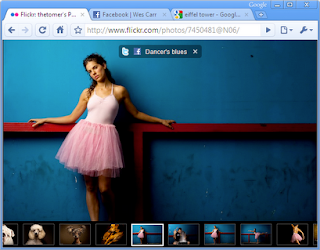 | |||||||
| Download Chrome slideshow toolbar |
 |
| Download Cooliris |
This tool is a more stylish version of the Chrome slideshow. In short, you can view the filmstrip in 3D!! You can move your mouse to rotate the photos, with zooming and panning. The tool is free of charge and available for all popular web browser. The neat part about this tool is that it also work for videos, text, and even more (even on files on your local hard drive). A quick side note in using this tool for viewing picasaweb album is that it works best only for public album. Once you install the software, you will see the cooliris icon at the bottom left of each photo in your picasa web album. If your album is public, the tool will populate the 3D template with all the rest photos. If your album is however unlisted, I found that it only shows one single image that you clicked on. There are still a lot more features with this simple, yet elegant plug-in. Definitely worth a try!!
Labels:
Software
Tuesday, August 3, 2010
Getting wonderful images by combining daylight with flash fill
 Most amateur photographers (including myself) are scared of creating portrait photos with harsh daylight. The results usually contain two specific unwanted features 1) strong shadow or 2) overexposed uneven area. To compensate for such undesirable features, a photographer can get rid of the shadow by filling in some light.
Most amateur photographers (including myself) are scared of creating portrait photos with harsh daylight. The results usually contain two specific unwanted features 1) strong shadow or 2) overexposed uneven area. To compensate for such undesirable features, a photographer can get rid of the shadow by filling in some light. The picture on the left was captured within a very nice classy dome. While the location is perfect, the shadow within the dome created too strong contrast within our photo, the shaded area inside the dome versus the harsh sunlight area. When I took this photo, I placed an off-camera flash mounted with an umbrella on the camera left, pointing the flash towards the area between the heads of the subjects. With proper choice of exposure, I was able to blend in the flash-filling light with the ambient harsh sunlight and also got rid of the unwanted shadow.
Labels:
Portraiture
Obtaining accurate color gamut with X-Rite ColorChecker Passport
After my photo assignments, I usually spent more than a couple minutes post-processing each image, trying to make sure that the color that comes out lie within the natural feel of its environment. Depending on the light source, the color temperature of the image can vary drastically and it is a much more difficult task trying to nail the proper tone. Often, a more serious photographer will carry a gray card with them and use the custom white balance to get proper color at the pre-process stage and hope that the adjustment is enough to correct the color. Often, I found that it is not the case!!
A safer approach is to include such color standard into the image itself. By doing so, we can correct the white balance also at the post-processing stage. Certainly, we can't include these standard targets in all images. I have recently decided to buy the X-Rite ColorChecker passport as it allows me to correct color&white balance, both at pre-processing and post-processing stages. First, the passport comes with large enough 18% grey target that can me used to generate custom white balance image for my SLR. Additionally, it also provides standardized color targets to warm or cool color tone of an image. If you are taking photos in RAW format, you will only need to take a picture with this ColorChecker target for a specific lighting environment. You can then apply the chosen white/color balance to any other photos in the same lighting series. What I like the most is its ability to create DNG color profile that will help me get the most accurate color gamut for my camera. When you are using either lightroom or photoshop, your images are processed with 'adobe standard' profile. Certainly, this profile is not optimal, considering how different camera brands manage photos differently. For example, Nikon photos tends to give more yellow tone than the canon cameras. With X-Rite passport, I can make sure that I get the most accurate color gamut in my picture. The kit also comes with simple-to-use software that will integrate well with any photoediting softwares. For $89-$99, I think it is very well worth it since you won't have to spend as much time trying to correct color balance after your assignments.

A safer approach is to include such color standard into the image itself. By doing so, we can correct the white balance also at the post-processing stage. Certainly, we can't include these standard targets in all images. I have recently decided to buy the X-Rite ColorChecker passport as it allows me to correct color&white balance, both at pre-processing and post-processing stages. First, the passport comes with large enough 18% grey target that can me used to generate custom white balance image for my SLR. Additionally, it also provides standardized color targets to warm or cool color tone of an image. If you are taking photos in RAW format, you will only need to take a picture with this ColorChecker target for a specific lighting environment. You can then apply the chosen white/color balance to any other photos in the same lighting series. What I like the most is its ability to create DNG color profile that will help me get the most accurate color gamut for my camera. When you are using either lightroom or photoshop, your images are processed with 'adobe standard' profile. Certainly, this profile is not optimal, considering how different camera brands manage photos differently. For example, Nikon photos tends to give more yellow tone than the canon cameras. With X-Rite passport, I can make sure that I get the most accurate color gamut in my picture. The kit also comes with simple-to-use software that will integrate well with any photoediting softwares. For $89-$99, I think it is very well worth it since you won't have to spend as much time trying to correct color balance after your assignments.
Labels:
lighting gears
Subscribe to:
Posts (Atom)

